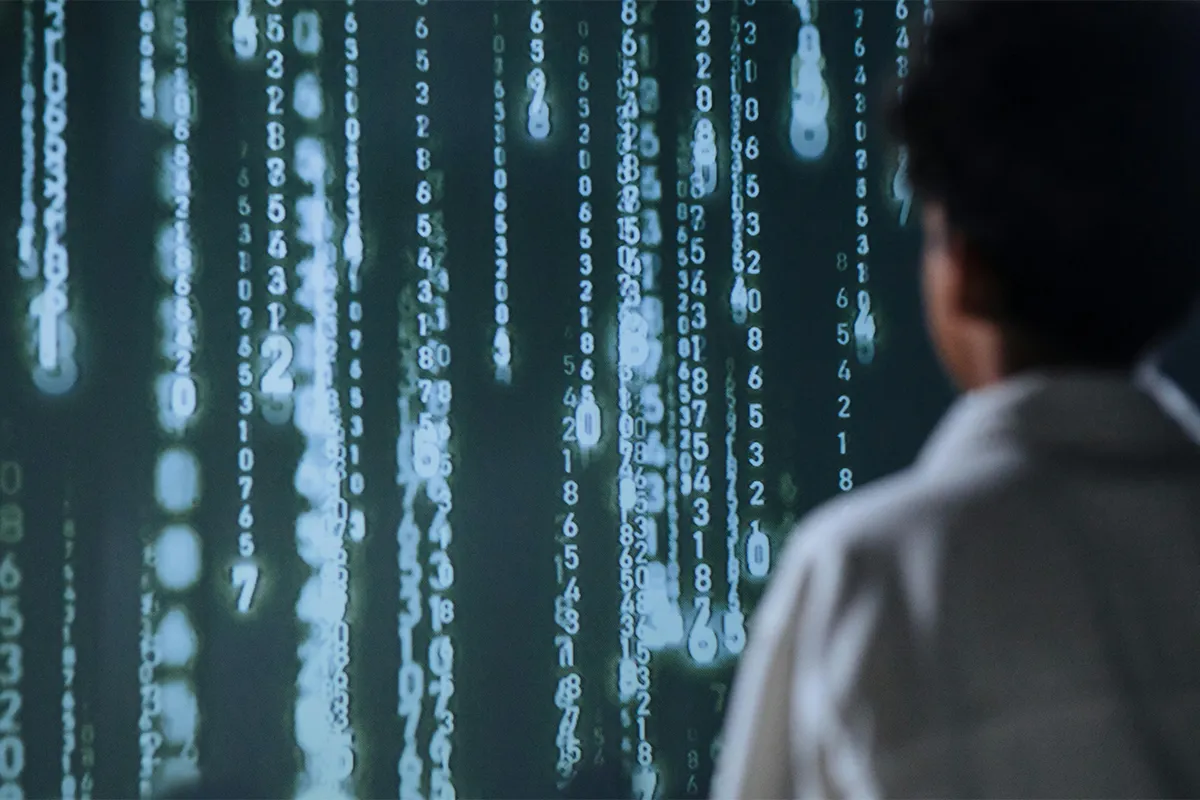In today’s digital landscape, efficiency and user experience are paramount, whether we’re talking about operating systems or websites. Just as tools help optimize Windows by removing unnecessary bloatware and improving system performance, web developers must adopt similar strategies to enhance website speed, security, and user satisfaction. Web development services play a crucial role in ensuring that websites meet modern performance and security standards.
With over 1.9 billion websites online today, competition is fierce. Slow-loading, cluttered, or insecure websites risk losing visitors and revenue. According to recent Google research, 53% of mobile users abandon a site that takes longer than three seconds to load. This makes web optimization a critical factor in success.
In this blog, we will explore how the principles of system optimization can be applied to web development for a faster, more secure, and user-friendly experience.
The Importance of Speed: Learning from System Performance
When your Windows PC is slow and cluttered, performance suffers, leading to frustration. The same applies to websites. Slow websites result in high bounce rates, poor user experience, and lost conversions.
Website Performance Statistics:
- A one-second delay in page load time can reduce conversions by 7%.
- 40% of visitors abandon a website if it takes more than 3 seconds to load.
- E-commerce sites that load in 1 second see 2x higher the conversion rates compared to those loading in 5 seconds.
How to Optimize Website Speed
- Minify CSS, JavaScript & HTML
- Removing unnecessary characters from code reduces file sizes, improving loading times.
- Use Image Compression
- Large images slow down websites. Using formats like WebP and compressing images can enhance performance without sacrificing quality.
- Implement Lazy Loading
- Load images only when needed instead of all at once, which helps maintain page speed.
- Enable Browser Caching
- Stores frequently accessed resources locally, reducing the need for repeated downloads.
- Utilize a Content Delivery Network (CDN)
- CDNs distribute content across multiple servers globally, ensuring fast delivery regardless of the user’s location.
Security: Protecting Users from Threats
Just as tools help users remove potential security risks in Windows, web developers must ensure websites remain safe and secure against cyber threats. With cybercrime expected to cost the world $10.5 trillion annually by 2025, security is a non-negotiable priority.
Key Cybersecurity Threats:
- Malware & Phishing Attacks: Hackers inject malicious code into websites to steal data.
- DDoS Attacks: Overload servers with fake traffic to crash websites.
- SQL Injection & XSS Attacks: Exploiting vulnerabilities in website databases to steal sensitive information.
How to Secure Your Website
- SSL Encryption
- Secure Sockets Layer (SSL) encrypts user data, making it unreadable to attackers.
- Keep Software & Plugins Updated
- Outdated CMS, plugins, or frameworks are the #1 cause of website vulnerabilities.
- Use Strong Passwords & Multi-Factor Authentication (MFA)
- Implementing MFA significantly reduces the risk of unauthorized access.
- Set Up Web Application Firewalls (WAF)
- Blocks malicious traffic before it reaches your website.
- Perform Regular Security Audits
- Running penetration tests and security scans helps identify and fix vulnerabilities.
User Experience: Clean & Clutter-Free Interfaces
System efficiency tools aim to streamline Windows UI, making it easier to navigate and improving productivity. Similarly, a well-designed website should be intuitive, responsive, and user-friendly.
Best Practices for Web UI/UX Design
- Consistency in Design
- Use a uniform layout, typography, and color scheme for a professional look.
- Fast & Intuitive Navigation
- Limit menu items to 5-7 options to avoid overwhelming users.
- Mobile Responsiveness
- With over 60% of web traffic coming from mobile, a responsive website is essential.
- Whitespace Usage
- A clutter-free design improves readability and user experience.
- Accessibility Standards
- Ensure compatibility with screen readers, keyboard navigation, and color contrast guidelines to make the site accessible to all users.
Reducing Digital Clutter: Website Optimization vs. System Optimization
Over time, Windows accumulates unnecessary files, programs, and settings, leading to performance slowdowns. Similarly, websites often bloat with excessive plugins, heavy images, and redundant content.
How to Declutter Your Website
- Limit Plugins & Scripts – Unnecessary plugins increase load times and security risks.
- Remove Outdated Content – Keep only relevant blog posts, images, and pages.
- Optimize Database – Use tools like WP-Optimize to clean up old data, spam comments, and cache.
- Reduce Pop-Ups & Ads – Excessive pop-ups frustrate users and increase bounce rates.
AI & Automation: The Future of Web Development & System Efficiency
Artificial Intelligence (AI) is transforming both operating systems and websites. While AI assistants in Windows improve productivity, web developers are using AI-powered chatbots, recommendation engines, and automation to enhance user experience.
Using AI Responsibly in Web Development
- AI-Powered Search – Enhances user experience by providing better, personalized results.
- Chatbots & Virtual Assistants – Improve customer service & engagement.
- Automated Performance Monitoring – AI-based tools analyze website speed, traffic, and downtime issues.
- Personalized Content – AI tailors content based on user behavior and preferences.
Conclusion:
Whether optimizing a Windows PC or improving a website’s speed and security, the core principles of efficiency, security, and user experience remain the same. By implementing best practices in performance, security, UI/UX, and AI, businesses can create high-performing, future-ready websites that meet evolving user demands.