Collecting data from the websites could be hard sometimes. With just the right tools at hand, you can easily bypass the challenges and get your hands on the public information you need. In the guide ScrapingBee and Facebook, you will learn how to get access to publicly available pages.
Facebook has its own data extraction rules, and it is wise to follow them while extracting the data. ScrapingBee works best when you follow those terms. The goal is to avoid risky steps, reduce errors, and keep the workflow running smoothly.
The core idea: public data only, used responsibly
First, use only pages that are public. A public page is a page you can open in a new browser where no one is logged in. If you can see the page without a password, it is public. If you must log in, the page is not public, and you should stop. With slow and polite requests, you respect the site rules. In practice, this means choosing Facebook public data scraping instead of risky methods.
Next, prefer public pages because work becomes easier. Public pages load faster. Public pages change less often. Public pages are simpler to parse. You also face fewer blocks and fewer mistakes. That makes your work steady and calm.
What “public” means in practice
To check a page, open it in a logged-out browser with default settings. If a login box appears, stop. If only a small preview shows and the main content is hidden, stop. Those pages are not public and must be excluded.
Even for public pages, copying has limits. You must follow platform rules and local laws. You must send requests at an easy pace. You must save only what you truly need. When your team asks if Facebook scraping is legal, reply with three clear points. Use only public pages, follow the terms, and keep a short written plan that explains why you collect each field.
How ScrapingBee fits into a Facebook data workflow
ScrapingBee can fetch a public page for you. You send a URL with a few settings, and the service returns HTML. Then your code reads that HTML and keeps the parts you need. With this method, you do not have to run your own headless browser. You can set a small schedule, save each response, and parse it later. For repeatable steps, many teams keep a tiny template that follows the scrapingbee html api Facebook pattern and logs both the request and the response for audit. For quick, no-code trials, ScrapingBee Chrome extensions let you test public page fetches in the browser and confirm that a URL shows without login before you script it.
After the fetch, a parser must turn HTML into clean fields. Pages will change at times. Flexible selectors help you adapt. Short logs that include the URL, the broken selector, and a small HTML clip help you fix issues fast. A tiny daily test that checks a few known pages warns you early. When a test fails, fix the selector, run again, and move on.

Allowed and disallowed actions
- Allowed: open public Facebook URLs with no login and with kind, slow timings.
- Allowed: Collect only facts that are clearly visible on the public page.
- Not allowed: use any login, token, or gate bypass to reach hidden content.
- Not allowed: send many fast requests that stress the site.
- Not allowed: reuse content in a way that breaks terms or laws.
As a habit, place these five points at the top of your project README. New teammates can read them first and avoid mistakes.
Practical setup checklist
- Define scope: List the public pages or groups you need, and write why each one matters.
- Confirm visibility: Open every target in a logged-out browser before you add it.
- Plan pacing: Spread requests across hours or days, not seconds.
- Add alerts: Watch for error spikes, strange responses, or layout changes.
- Save proof: Store status codes, a few headers, and a small HTML copy for each run.
- Review often: Once a quarter, check rules and confirm that your list is still public.
Stability and scale tips
At the start, use one worker and wait a few seconds between requests. Later, add a second worker and watch your logs. If errors rise, slow down at once. Cache page parts that change rarely. Use one clean, canonical URL for each page so you do not fetch the same page twice. When some regions slow public requests, a ScrapingBee premium proxy helps keep the connection stable and improves success without raising your request rate. When you meet many 4xx or throttle responses, apply scrapingbee rate limit handling with backoff and jitter, then widen your timers.
Before a busy week, run a small test at a slow hour. Measure timeouts and warning pages. Add a rule that slows the job without human help if warnings appear. This rule keeps the job safe during rush periods.
Data modeling and parsing guidance
Public pages and public group views can look different. Build your parser to find simple content blocks. For example, search for the title area, the small info block, and the list of recent public posts. Use short functions with clear names. If a page builds content in the browser, a ScrapingBee JS Scenario can run a small wait for public elements and then return the ready HTML for parsing. When a function fails, log its name and a small HTML clip near the failure. These small logs save hours later.
For public text, store both the raw version and a cleaned copy. Keep the page URL and the time you collected it. Track freshness so you know when to refresh. When you add analytics, keep the original text next to the new fields. This pattern gives you a clean audit path.
Working with public groups and pages
Many teams begin with pages. Later, they add public groups that show posts without login. Write a separate plan for groups and give them their own schedule and tests. For pages that post often, a small endpoint works best. When lists span multiple public pages, enable ScrapingBee pagination to follow next links politely and gather only the few newest items you truly need. A tiny flow that acts like a Facebook page public posts scraper can fetch only three things: the public title line, the post time, and the public link. Few fields, a clear purpose, and simple code often beat large and fragile jobs.
Whenever a group claims to be public, confirm this in a logged-out browser. If the view is partial or blocked, mark it out of scope. By doing this, you protect your job and your brand.
Network strategy and platform signals
With network choices, keep a steady plan. Send requests from a small and stable pool of IPs. Watch for warning patterns. If you rotate addresses, rotate slowly. Sudden changes can look odd. If rotation is needed for your posture, use a careful plan similar to scrapingbee proxy rotation Facebook. Pair this with steady headers and gentle rates. To keep traffic steady by region, use ScrapingBee country codes so requests come from one location that matches your audience and lowers false throttling.
Across runs, respect what the site tells you. Some responses are not normal. They may be interstitials or throttle pages. Build a small watcher for Facebook anti-scraping warnings. When the watcher sees a warning, slow the job, wait, and retry later. Send an alert to your team as well. This approach protects both data quality and reputation. This approach protects both data quality and reputation management services.
Robot’s directives and visibility checks
Before any fetch, run a quick preflight. Ask two questions. Is the page public right now? What do the robots and meta tags say? If the page is not public, stop. If robots disallow your path, stop. Treat Facebook robots.txt compliance as a base rule in code. Where a public form submission is required, a ScrapingBee Post Request can send the needed fields in the body and fetch the same public HTML you see after submission. Log each skip with a short reason. Early skips cost less than late errors.
Authentication boundaries and red lines
Clear lines help the team act with care. Your crawler must not try Facebook scraping without a login by sneaking past a consent box or a login gate. If a page that was public becomes private, remove it from the list. Record the date and the reason. Do not try tricks. Treat the change as a new requirement that needs a new plan.
Common mistakes to avoid
- Trusting a tiny preview and thinking the whole page is public.
- Pulling too many fields at once breaks the parser.
- Ignoring pace rules and causing blocks that stop the job.
- Skipping legal or policy checks when the use is commercial.
- Forgetting that even public data needs context and care.

Example use cases that stay compliant
- Watch a brand page for changes to the public description so your directory stays correct.
- Reading the public title and link of a pinned post so your status board stays up to date.
- Checking public contact links so your CRM keeps the right paths.
By design, each use case collects only what any visitor can already see. Your flow keeps those facts fresh and easy to find.
Engineering patterns for durability
Keep settings in code for clear control. Put timeouts, retries, and gaps between requests in a config file. Give your parser functions version numbers. When you ship a new selector, roll it out behind a feature flag. Run a daily canary job that touches a few known pages and alerts on failure. For quick starters and test rigs, ScrapingBee’s open source tools offer sample clients and helpers you can fork to standardize requests, retries, and logging. If a layout change breaks one field, skip that record and keep the batch moving. This habit keeps your pipeline alive while you fix the small break.
For smarter refresh, build a tiny index by URL. Store the last seen time, a small content hash, and the number of recent errors. With this index, you can avoid duplicate work and schedule only the updates you need. For batch jobs, write a checkpoint every few pages. If a job stops, it can start again from the last checkpoint.
Compliance, ethics, and risk management
Good compliance builds trust. Write a one-page note that defines public for your team. For each field, record why you collect it and how you use it. Offer a clear path for questions. Be ready to remove any page that changes its visibility. Keep scope small and data lean. To make audits easy, a simple ScrapingBee Playwright guide can script a logged-out check for each target URL and confirm that no login wall appears before you collect anything. When rules are unclear, choose the safer path and ask for advice.
In many regions, privacy requires care even for public data. Large collections or strong links to people can raise concerns. When you are not sure, reduce the scope. Drop fields that you do not need. Ask a legal reviewer to check your plan.
Facebook Public Data Workflow: Do, Do Not, and Best Practices
| Section | Key Takeaway | Do | Do Not |
|---|---|---|---|
| Scope | Work only with public Facebook pages and groups | List targets and reasons | Add private views |
| Public Test | Open targets in a logged-out browser | Confirm no login wall | Trust a small preview |
| Workflow Core | Fetch HTML, then parse fields | Log status and headers | Skip audits |
| Allowed | Collect facts that are clearly public | Use polite pacing | Bypass access gates |
| Not Allowed | Do not log in or bypass consent | Remove gated targets | Overload endpoints |
| Rate Limits | Start slowly and back off on errors | Use jitter and retries | Increase concurrency abruptly |
| Parsing | Favor small, resilient selectors | Log failures with snippets | Scrape every field |
| Pages and Groups | Keep fields lean for posts | Capture title, time, and link | Fetch full bodies at scale |
| Network | Prefer steady IP usage | Rotate gently if needed | Switch IPs too quickly |
| Platform Signals | Watch for throttling or warning pages | Slow down on warnings | Retry at full speed |
| Robots and Visibility | Respect robots and meta rules | Skip disallowed paths | Ignore pre-flight checks |
FAQs: ScrapinBee and Facebook
Q1: Is Facebook scraping legal with ScrapingBee for public pages
A: Yes, when you use only public pages, follow the site rules, and record your steps. Keep a written plan that shows your scope and purpose. This address is Facebook scraping legal and keeps your team aligned.
Q2: How to use ScrapingBee HTML API for Facebook public pages
A: Send a request to a public URL and parse the returned HTML. Log the status code, key headers, and content size for simple audits. This follows the scrapingbee html api Facebook approach in a clear way.
Q3: What rate limit settings should I use to avoid blocks on Facebook with ScrapingBee
A: Use slow starts with low concurrency. Add backoff with jitter. Watch errors and slow down when they rise. This is practical scrapingbee rate limit handling for steady jobs.
Q3: How can I collect Facebook group data without a login using ScrapingBee
A: Work only with groups that show posts to the public. Confirm visibility in a logged-out browser. Fetch with ScrapingBee and parse only what you truly need. This blends Facebook group data collection with a firm rule on public pages.
Q4: How do I detect and respond to Facebook anti-scraping warnings in logs
A: Look for odd pages, interstitials, or throttle signs. When they appear, slow your job, alert your team, and retry later with wider gaps. This helps with Facebook anti-scraping warnings and protects data quality.
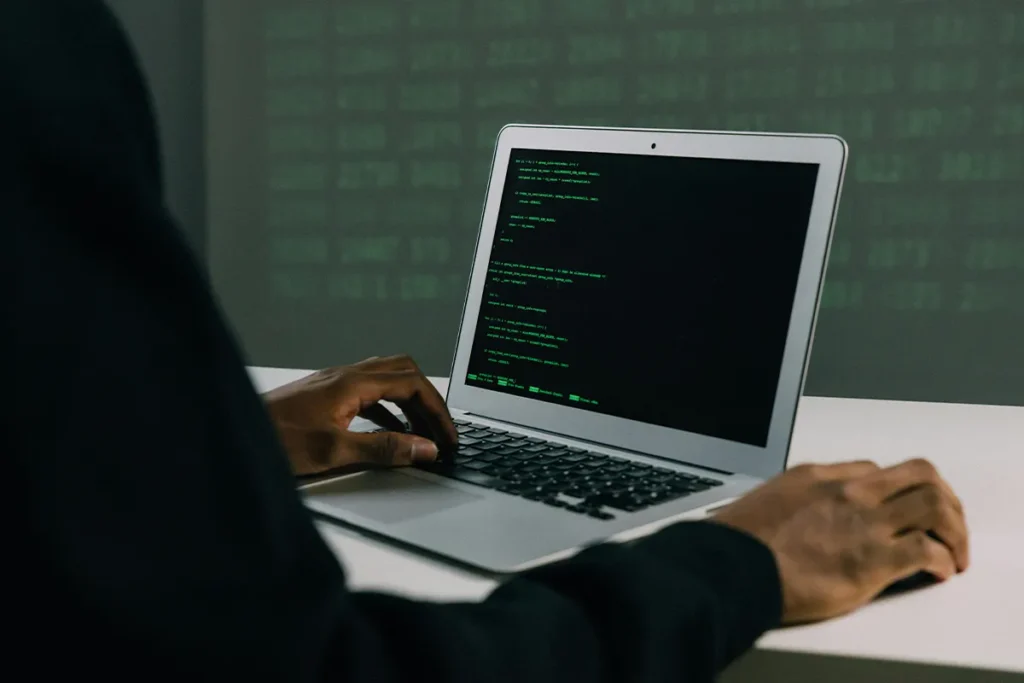
Conclusion
Begin with focus and care. Define a narrow, public-only scope, then gather only the information that clearly serves your goal. Set up small monitors on day one, keep a simple audit trail of requests and responses, and run short policy reviews on a schedule. With respect for people and context, your workflow earns trust, and your team works with calm and care.
After that, invest in strong basics. Choose clear retry rules, gentle rates, and careful parsing instead of quick hacks. Write down what public means in your project. Record the reason for each field. For a precise overview of acceptable automated access, review the official automated data collection terms. Remove targets that move behind the login. With these habits in place, your setup stays steady, predictable, and easy to maintain as platforms change and your needs grow.

