ScrapingBee JavaScript tutorial for fast and scalable web scraping can take your data scraping career to new heights. This guide is for beginners who need fast and ready-to-use codes that they can use to scale their scraper and equip it with the methods to scrape dynamic websites.
Data scraping is easy. The problem arises when your scraper has to handle the websites and web pages that include JavaScript. The basic scrapers usually stop there, and they cannot fetch data beyond the HTML information available on the page. Here comes in handy the ScrapingBee JavaScript, which loads full web pages including all dynamic content generated using JavaScript. After applying these ready-to-use ScrapingBee JavaScript codes, the users can scroll any of the dynamic pages and continue their journey of data gathering without any errors, roadblocks, or blocked requests.
What Is ScrapingBee JavaScript?
ScrapingBee JavaScript is an online service. When you send it a link, a headless Chrome loads that address, waits for each file, and sends the finished HTML or a screenshot back. Parameters let you turn on JavaScript rendering, wait for a CSS selector, or change the country of the proxy.
Because ScrapingBee owns many IP addresses, blocked requests are rare. Teams pick it when they need less setup than Puppeteer and cheaper upkeep than their own proxy farm. This guide is a ScrapingBee dynamic content tutorial that shows each feature step by step. If you are new, learn how to use ScrapingBee Proxy Mode here!

Prerequisites and Setup
Before starting, install Node.js version 18 or newer. Next, sign up at ScrapingBee and copy your API key. Open a terminal and type:
mkdir scrapingbee-js-demo && cd scrapingbee-js-demo
npm init -y
npm install axios dotenv p-limitNow create two files: index.js and .env. In .env keep one line:
SCRAPINGBEE_KEY=your_real_keyAdding the key here keeps it safe. In package.json, set “type”: “module” so that import works.
ScrapingBee JavaScript First Request
Different openings keep reading lively. Begin by placing this code inside index.js:
import axios from "axios";
import * as dotenv from "dotenv";
dotenv.config();
const params = {
api_key: process.env.SCRAPINGBEE_KEY,
url: "https://httpbin.org/html"
};
const { data } = await axios.get("https://app.scrapingbee.com/api/v1/", { params });
console.log(data);Run node index.js. The terminal prints clear HTML. This success proves that your key and network path are correct.
Have you downloaded the setup now? Learn here how to install ScrapingBee with proper and easy steps!
JavaScript-Rendered Page Scraping Guide
Many shops build prices with JavaScript. To capture that text, add render_js=true to the query:
params.render_js = true;Some pages need time before important elements appear. Use delay=3000 or wait_for=.price to pause until a node shows. These options form a simple JavaScript-rendered page scraping guide that handles most interactive sites.
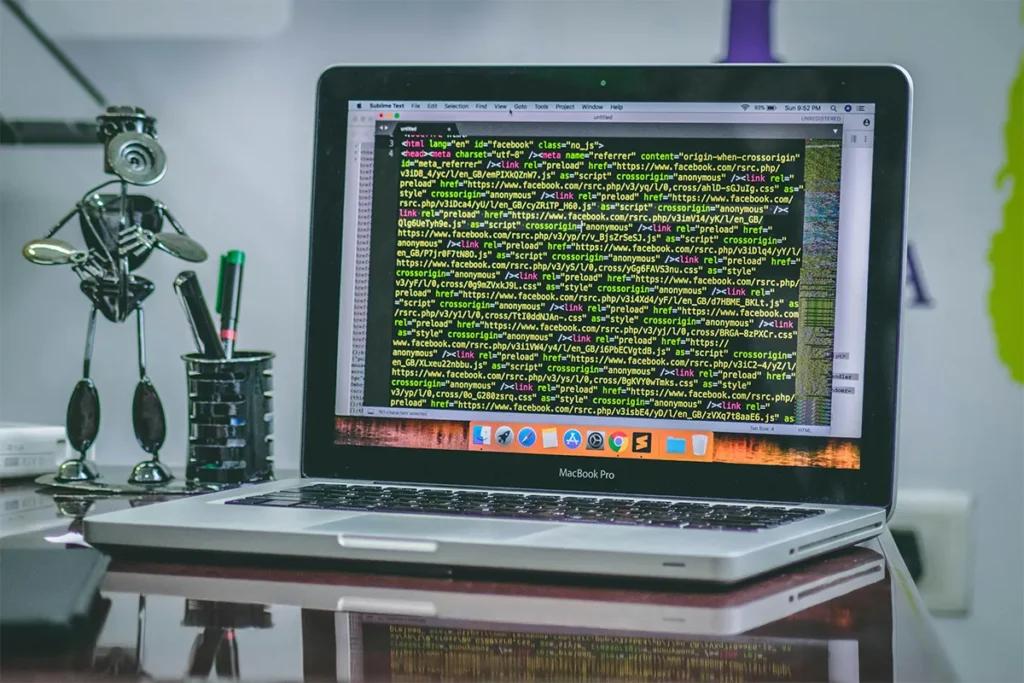
Pagination and Parallel Calls
Big catalogs stretch across many pages. Rather than scrape one at a time, you can send five at once. The library p-limit makes this safe:
import pLimit from "p-limit";
const limit = pLimit(5);
const pages = Array.from({ length: 20 }, (_, i) => i + 1);
const jobs = pages.map((n) =>
limit(async () => {
params.url = `https://example.com/list?page=${n}`;
const { data } = await axios.get("https://app.scrapingbee.com/api/v1/", { params });
return data;
})
);
const results = await Promise.all(jobs);This pattern is a clear Node.js proxy rotation example because ScrapingBee changes IPs automatically under the hood, and p-limit keeps the load stable.
Bulk URL Scraping Strategy
When lists grow huge, the batch endpoint saves time. It lets you send up to one hundred links in one request. Combine that with a queue such as BullMQ and Redis, and you have a neat bulk URL scraping strategy.
- Push fresh links into a Redis list.
- Workers pop sets of one hundred, call the batch endpoint, and store results.
- A small monitor script adds workers if the queue climbs too high.
Such a flow keeps costs in check and avoids idle servers, making it a strong choice when comparing any ScrapingBee competitor.
Handling CAPTCHA in ScrapingBee
Every scraper meets hurdles like CAPTCHA and 429 errors. ScrapingBee JavaScript offers extra help. Simply add the parameter block_resources=false, or let the service solve simple challenges for you. This tip covers handling CAPTCHAs in ScrapingBee without extra steps.
Export Scraped Data to CSV
Once HTML arrives, parse it with Cheerio:
import cheerio from "cheerio";
const $ = cheerio.load(html);
const title = $("h1").text();Save objects in JSON, send them to a database, or turn them into CSV files. Many teams choose CSV because it opens in Excel. The next code shows how to export scraped data to CSV with the built-in fs module.
Serverless Scraping with AWS Lambda
Early scripts work on a laptop. Big jobs demand workers in the cloud. Place code inside AWS Lambda when you need speed and no servers to patch. ScrapingBee JavaScript pairs well with Lambda because each call is short. This style, called serverless scraping with AWS Lambda, keeps costs near zero for small loads and scales fast when traffic rises.
Scalable Web Scraping Architecture
Clear structure makes future edits simple. Separate modules for fetch, parse, and store. Connect them with events so that you can swap parts later. This habit forms a scalable web scraping architecture that is easy to test.
Ethical Data Extraction Rules
Rules guide good scraping. Always read robots.txt. Keep delay values polite. Delete personal information that you do not need. Rotate user agents so each site sees light traffic. These tips are part of ethical data extraction rules that protect both you and the site owners.
Turning Data into Insights
Numbers gain value when you share them. Price graphs help buyers. Trend lines guide investors. Blog summaries attract new readers. Because ScrapingBee JavaScript removes hard work, the focus moves from collection to insight, and projects grow faster.
Are you looking for an alternative to ScrapingBee? Find out here what the viable options are available in the market in 2025!

Frequently Asked Questions
Q1. How is ScrapingBee JavaScript different from Puppeteer?
Puppeteer gives full control but needs servers. ScrapingBee JavaScript removes that load.
Q2. Can I use ScrapingBee JavaScript in a cron job?
Yes. Place your script in any scheduler. The API call remains the same.
Q3. Will free tier limits change?
Plans sometimes update, so check the ScrapingBee site each month.
Conclusion
In this guide, you signed up, wrote calls, and parsed pages with ease. ScrapingBee JavaScript handled JavaScript rendering, proxy rotation, and batching, so each step stayed smooth and clear. Even beginners can now collect clean data without wrestling with hidden scripts. Moving forward, lean on the best web scraping API for JavaScript and grow projects with a scalable web scraping architecture. Because the service removes heavy lifting, your scraper can climb from a single page to millions while you focus on fresh ideas and useful insights.

