In this ultra-digitalized world, data plays an important role. It is the key to success. All the large companies keep a tight hold of their data strategies and never let it down. Complete control over the customers’ data enables you to amend the policies in your favour, doubles the revenue, and boosts the productivity to achieve desired results. Hands-on, a good tool makes this job easier. ScrapingBee vs Puppeteer comparison will allow you to select the perfect fit for your company and get more done.
ScrapingBee gives you an easy API that handles JavaScript rendering, rotating proxies, and retries. Puppeteer gives you full control of a real browser for clicks, logins, and custom waits. Both tools can work on the same pipeline. You can start with ScrapingBee for speed, and then switch to Puppeteer when interaction is required.
What Each Tool Is Good At
Start with a plain view.
- Puppeteer: Puppeteer is a Node.js library that drives a real Chromium browser. When a page needs careful steps, it helps. You can click buttons, fill forms, run scripts, wait for custom selectors, and follow a user path. This gives you close control.
Switch to the other tool.
- ScrapingBee: ScrapingBee is a hosted scraping API. Instead of running browsers yourself, you send one HTTP request. The service renders JavaScript, rotates proxies, and reduces blocks. You will receive HTML, JSON, or a screenshot. In exchange, a small amount of step-by-step control is lost, while scale, steady results, and faster delivery are gained.
Before moving on, add one simple map. New to this space can start with bolded learning anchors inside the text. For example, headless browser scraping for beginners gives you a gentle first path. It keeps your mental load small and your setup clear.

Decision Checklist: Use This To Choose Quickly
Before you decide, take a short pause. Read the points below with a clear goal in mind. This small checklist gives you a simple path and keeps your choice steady.
- When your flow needs custom page actions such as login with two-factor codes, slider moves, or multi-step modals, choose Puppeteer.
- For large batches with few blocks, few retries, and automatic proxy rotation, choose ScrapingBee.
- If your plan is fast setup, quick tests, and shipping without headless browsers or a proxy fleet, choose ScrapingBee.
- In cases with special rendering or site quirks that need script injection, custom waits, or browser-level debugging, choose Puppeteer.
To finish, look back at your needs. If scale and low upkeep matter most, start with ScrapingBee. When you need careful page control, choose Puppeteer.
Common Scenarios Mapped To The Right Tool
Scenario 1: Large Catalog Crawl
Picture a store with thousands of product pages. You must fetch pages each day. After the first render, you do not need extra clicks.
Start with ScrapingBee. It renders JavaScript and rotates proxies for you. For regional targeting, include a country code with geo-targeted data scraping to fetch content that matches what users see in that location. This keeps the pipeline smooth. Save the responses. Then let workers parse them. When a small set of pages fails, push only those to a Puppeteer queue. Puppeteer can tune waits, scroll, or click where needed. Later, pull the clean endpoints you discovered, and send them back to ScrapingBee for bulk speed.
While doing this, you may need to rotate proxies for scraping API based jobs. ScrapingBee already covers this in the background, which removes a major source of pain.
Scenario 2: Authenticated Dashboards With Dynamic Filters
Think about a private dashboard. Sign in first. Next, choose the filters. Export the CSV file. Finally, move through the reactive tables page by page.
Lead with Puppeteer. It keeps a session, performs real clicks, and waits for events from components. After signing in, define ScrapingBee extract rules so the same selectors return clean fields from each view before you scale the downloads. When export links or data endpoints become clear after login, hand off the bulk downloading to ScrapingBee. That way, Puppeteer does the complex parts, and ScrapingBee does the repetitive fetching.
During this workflow, you will handle cookies. A short phrase will help you remember the plan: web scraping with session cookies. Use secure handling. Respect site terms and laws.
Scenario 3: News Monitoring On JS Heavy Sites
Imagine a news site that loads content in layers. You need the page to render and load fast. Deep interaction is not required.
Start with ScrapingBee. Requests become simple and parallel. Keep a small Puppeteer task for stubborn areas that require custom scrolls or clicks. Once you find the endpoint that returns articles, store it. Use ScrapingBee for fast parallel fetching of that endpoint.
For pages that demand scrolling, keep a small teaching block named Puppeteer infinite scroll example in your code notes. A clear loop prevents missed content and endless waits.
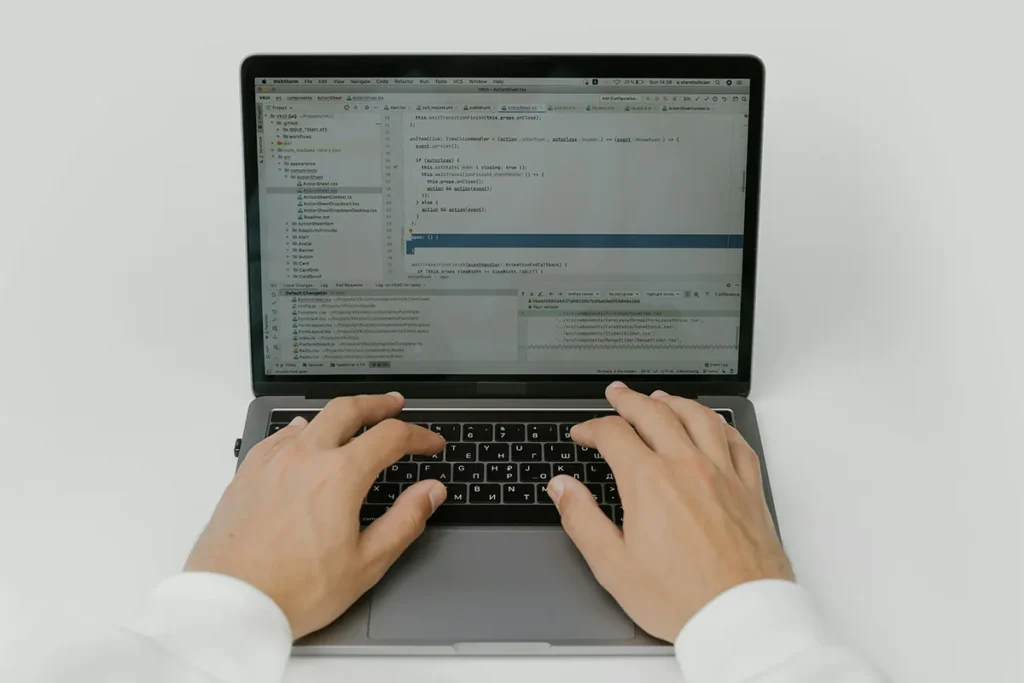
Practical Workflow That Combines Both
A hybrid plan tends to win.
- Use ScrapingBee for most URLs.
- Keep a retry rule that promotes failed URLs to a Puppeteer queue.
- In Puppeteer, apply site logic such as scroll loops, button clicks, or delayed waits.
- Feed newly found JSON or file endpoints back to ScrapingBee for massive parallel fetches.
As your system grows, you can also run parts on serverless platforms. A short memory hook helps here. Think of serverless scraping with Node.js to reduce idle costs and scale on demand. For shared helpers and templates, adopt ScrapingBee’s open source tools to standardize retries, pagination, and logging across teams.
Quick Start Examples
Minimal Puppeteer Scraper
import puppeteer from "puppeteer";
async function run() {
const browser = await puppeteer.launch({ headless: "new" });
const page = await browser.newPage();
await page.goto("https://example.com", { waitUntil: "networkidle2", timeout: 120000 });
const item = await page.evaluate(() => {
const title = document.querySelector("h1")?.textContent?.trim() || "";
return { title };
});
console.log(item);
await browser.close();
}
run();For deeper background and current examples, see the official automation reference. Now pause for a quick learning note. When you tune a scraping script, you will likely add a few defenses. Keep a short checklist called Avoid Bot Detection Puppeteer tips. Add natural waits. Randomize small delays. Vary headers. Reuse sessions where it is legal.
Minimal ScrapingBee Fetch With Node.js
import fetch from "node-fetch";
const API_KEY = process.env.SCRAPINGBEE_KEY;
async function run() {
const params = new URLSearchParams({
api_key: API_KEY,
url: "https://example.com",
render_js: "true"
});
const res = await fetch(`https://app.scrapingbee.com/api/v1/?${params.toString()}`);
const html = await res.text();
console.log(html.slice(0, 500));
}
run();Before you scale, read the knobs. A small handbook named ScrapingBee API parameters guide helps you pick the correct flags. For multi-page listings, set up ScrapingBee pagination to move through next links or page parameters without relying on fragile browser loops. That single page can prevent many empty results.
Handling Dynamic Content
Modern pages load content in pieces. Choose a plan based on how the data appears.
- Static after first render: ScrapingBee with render_js=true is often enough. Fetch the page. Parse the HTML. Save output.
- Scroll-triggered loading: Puppeteer can scroll in steps. It can wait for new items to appear. Once you find the JSON endpoint behind the scroll, switch that endpoint to ScrapingBee for bulk fetching. Handle interaction only where it is needed, and send the bulk of requests to the fast API layer.
- Click to expand or nested tabs: Use Puppeteer to click and snapshot. When a tab maps to a predictable URL or a stable endpoint, hand it back to ScrapingBee for parallel work.
Here, one more small anchor will serve you well. Store a snippet with error handling for scraping at scale inside your code base. It should log URL, step, error type, and retry path. Clear logs shorten fixes.
Reliability, Speed, And Costs
Before you compare, take a brief pause. This short guide sets the frame and keeps your choice simple and calm. Read the three parts with your project goal in mind.
- Look at reliability first: ScrapingBee is stable for bulk jobs. It hides proxy rotation, retries, and browser orchestration behind a simple API. Puppeteer is reliable when you script it with care. You must manage headless infrastructure, memory use, and site changes. Plan for both sides.
- Shift to speed: For a large set of URLs, ScrapingBee is usually faster in total because it runs many requests in parallel with tuned infrastructure. For a single page that needs custom control, Puppeteer can finish quicker because it is a direct browser path without extra network hops.
- Finish with costs: ScrapingBee uses a usage-based model. It is predictable. Puppeteer seems free at first. The true cost includes servers, scaling work, session storage, monitoring, and developer time. Track both lines over time. Keep a short table called cost comparison of scraping tools in your docs so teams see real totals, not guesses.
To close, look at your needs and choose with care. If scale and low upkeep matter most, start with ScrapingBee. When precise control is essential, choose Puppeteer. Recheck these three lenses as your system grows. For tougher sites, route traffic through ScrapingBee’s premium proxy to reduce blocks and keep throughput steady.

Implementation Patterns That Save Time
Here is a compact playbook to guide your build. Scan the points, pick what fits, and move forward with a clear mind.
- Keep one very simple abstraction: Make a function named fetchPage. Route by rule. Try ScrapingBee first. When the page fails or needs interaction, escalate to Puppeteer. Return a uniform object so your parser does not care which tool fetched the HTML.
- Add caching: Cache rendered pages and key JSON responses for a short window. Many pages do not change every minute. You save cost and time.
- Separate parsing: Keep fetching and parsing in different modules. The same parser should run on HTML from either source. This allows easy A or B tests.
- Log and learn: Write each failure to a table. Store URL, reason, tool, and fix notes. Review that table each week. Remove blind spots. Sharpen your rules. Grow your allow lists and your block lists.
That is the set. Keep a simple rhythm: apply, measure, and adjust. Quiet, steady updates will make your system faster each month.
Example: Scroll And Promote To API
A small loop shows the hybrid idea in action:
async function scrollToEnd(page, loadSelector) {
let prevHeight = 0;
while (true) {
const height = await page.evaluate("document.body.scrollHeight");
if (height === prevHeight) break;
prevHeight = height;
await page.evaluate("window.scrollTo(0, document.body.scrollHeight)");
await page.waitForSelector(loadSelector, { timeout: 15000 }).catch(() => {});
}
}
async function discoverEndpoints(page) {
// Developer tools or page scripts may reveal JSON endpoints.
// Once found, return an array of URLs that ScrapingBee can fetch in parallel.
return [];
}Once you gather endpoints with Puppeteer, move them to ScrapingBee. When an endpoint expects a body, use a ScrapingBee post request to send JSON and headers while keeping retries and rendering in place. This keeps your browser tasks small and focused. It also makes your bulk work fast and stable.
Anti-Bot Considerations
Sites may throttle or block scraping. A few real-world steps will help.
With ScrapingBee, enable JavaScript rendering only when you need it. If you avoid browser add-ons, use extension alternatives to mirror the same capture and rendering flow through simple API parameters. Use built-in proxy rotation. Add custom headers to match normal traffic. Respect the robot’s rules and site terms.
With Puppeteer, vary the user agent when it is safe. Add small random delays. Avoid tight loops. Store and reuse session cookies only when it is legal and ethical to do so. Keep an audit trail so you can explain what your system does.
Testing And Monitoring
Set the stage with a clear check-in. This brief set of steps keeps quality visible and action simple. Read slowly, then apply with care.
- Prove your results often: Sample one percent of pages each run. Compare selector results over time. If a key field goes empty, raise an alert. Fix fast.
- Measure core stats: Track render time, error rate, retries, and cost per successful page. Break down by tool. Use simple dashboards. A weekly review keeps your system healthy.
- Tune escalations: Look at URLs that moved from ScrapingBee to Puppeteer. If a repeated pattern appears, write a rule or a new small script. Many small fixes lead to large wins.
To wrap up, keep your eyes on the signals that matter. When numbers drift, adjust the plan. Small, steady checks turn into durable gains.
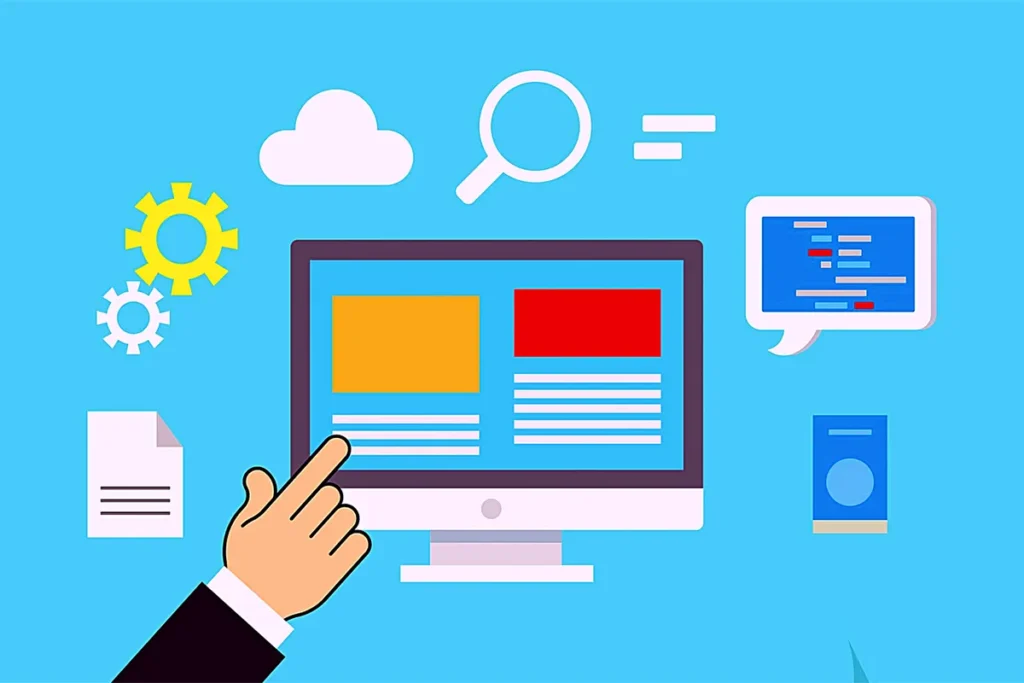
Comparison Table: ScrapingBee vs Puppeteer
| Factor | ScrapingBee | Puppeteer |
|---|---|---|
| Setup time | Very fast. Simple API call. | Slower. Code and browser control. |
| Scale and proxies | Built-in rotation and retries. | You manage proxies and scaling. |
| Interaction depth | Limited after the first render. | Full control of clicks and flows. |
| JS rendering | Automatic with a flag. | Native in the browser context. |
| Reliability at volume | Strong for bulk fetching. | Strong with careful scripts. |
| Typical costs | Usage-based and predictable. | Servers and engineering time. |
| Best for | Large catalogs and parallel fetches. | Logins, filters, exports, and custom waits. |
| When to avoid | Multi-step actions. | Massive simple fetches without clicks. |
| Example tasks | Product pages, news lists, sitemaps. | Dashboards, forms, infinite scroll tuning. |
FAQs: ScrapingBee vs Puppeteer
Q1: Is ScrapingBee good for JavaScript-heavy news sites
A: Yes. ScrapingBee can render JavaScript for you. It is simple for pages that load content after the first paint. For stubborn sections, you can keep a small Puppeteer task.
Q2: How do I use Puppeteer for infinite scroll product pages
A: Use a scroll loop with small waits. Stop when no new items load. When you find the JSON endpoint behind the scroll, move bulk fetching to ScrapingBee for speed.
Q3: Can I reuse Puppeteer login cookies with ScrapingBee
A: Yes. You can pass cookies in headers to ScrapingBee. First, log in with Puppeteer. Then export the cookies. Add those cookies to ScrapingBee requests. Follow all site rules and laws.
Q4: What is the best way to avoid bot detection with Puppeteer
A: Use natural waits. Randomize small delays. Vary headers and user agents when it is safe. Reuse sessions only when it is legal. Keep clear logs so you can review actions.
Q5: What is the real cost comparison of ScrapingBee vs Puppeteer for small teams
A: ScrapingBee has usage-based pricing and a low setup time. Puppeteer needs servers, scaling work, and developer time. Track the cost per successful page for both and pick the lower total.
Conclusion
ScrapingBee vs Puppeteer is not a rivalry. It is a smart choice at each step in your flow. For scale, steady throughput, and less maintenance, ScrapingBee is strong. For careful interaction and deep page control, Puppeteer shines.
Together, they form a neat loop. Start with the API for most pages. If your setup demands a different vendor, evaluate a ScrapingBee alternative that follows the same API-first approach before changing your pipeline. Promote the stubborn pages to browser automation. Feed any discovered endpoints back to the API tier. This cycle builds a system that is fast, stable, and simple to grow.

