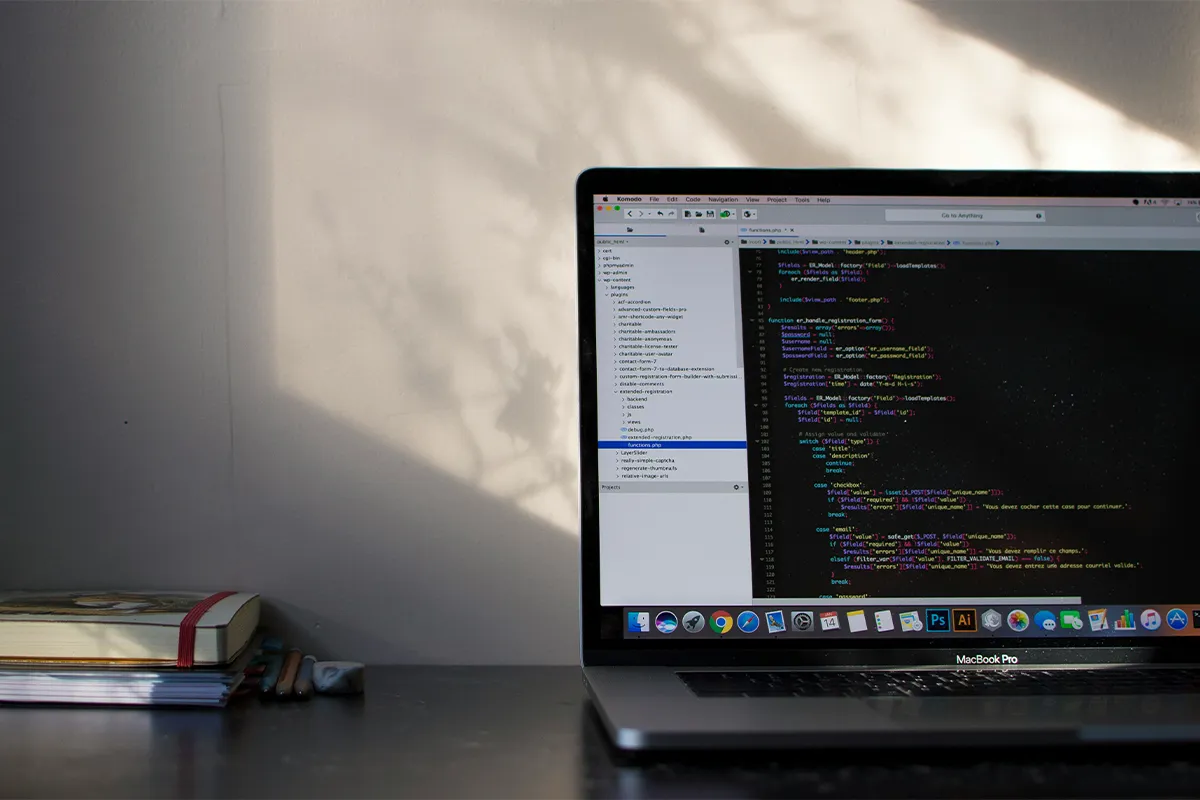ScrapingBee Chrome extension alternatives can help you get the desired data from across the web. Data is the key to the success of a business in this age of information. You can access the customer behaviour, shopping patterns, likes and dislikes, age-related factors, and other important information. If you have access to this information, no one can stop you from being successful and overcoming your competitors.
ScrapingBee does not offer a Chrome extension. But don’t worry, we have carefully compiled a list of alternatives using which you can perform well. Be more productive and efficient with these Chrome-friendly tools that make scraping simple, safe, and fast.
Top 10 Best ScrapingBee Chrome Extension Alternatives
Fast choices for common scraping tasks. When to use a simple extension vs a heavier suite
1. Instant Data Scraper
For speed on public pages, Instant Data Scraper shines. Open a page, click the icon, and the extension detects repeating items like rows, cards, or product blocks. A preview helps confirm fields, and exports land in CSV or XLSX within seconds. That flow fits the intent behind a click web scraping extension, where setup must stay tiny. Define simple Extract Rules to keep selections steady across pages and avoid messy columns.
On list-shaped sites, the tool keeps friction low. Build a small URL list and repeat your pattern across many pages when needed. If login walls or strong defenses appear, a desktop app or automation flow may be required. Even then, for everyday research tasks, Instant Data Scraper delivers fast, clean wins.
Pros:
- One-click list detection.
- Very fast CSV export.
- Minimal setup for beginners.
- Works on many layouts.
Cons:
- Struggles with logins.
- Limited multi-step navigation.
- May misdetect complex items.
- No built-in scheduling.

2. Easy Scraper – One-click web scraper
For smooth point-and-click work, Easy Scraper keeps each step simple. Catalogs, search results, and article lists respond well to its guided overlay. Field picks feel clear, and exports to CSV are quick. Teams that need to export scraped data to CSV quickly often reach success in a few minutes. When a site expects form data, use a ScrapingBee Post Request to send the payload and fetch the rendered result.
Adoption stays painless across colleagues. After a short trial, most users capture consistent columns on similar pages. When a project grows into logins or multi-step flows, consider a fuller platform. For straightforward public lists, Easy Scraper remains efficient and friendly.
Pros:
- Simple guided field selection.
- Quick CSV and JSON.
- Good for catalog pages.
- Clean interface, easy learning.
Cons:
- Limited for deep flows.
- Not ideal for logins.
- May miss dynamic content.
- No built-in cloud.
3. Simplescraper
For a bridge from quick captures to small pipelines, Simplescraper offers both a Chrome extension and a cloud runner. Click to define fields, schedule runs, and route results to Sheets or a webhook. That pathway supports no-code web scraping for beginners, yet it also scales into shared jobs.
Where Simplescraper stands out is repeatability. Start with one page, share the setup, and apply it to many URLs. Results can live in a sheet or flow into a system you already use. These ScrapingBee alternatives provide quick setup in Chrome, optional scheduling, and easy exports. When a team needs a light process without heavy infrastructure, this balance works well.
Pros:
- Extension plus optional cloud.
- Schedules and repeatable jobs.
- Exports to Sheets and API.
- Shareable configs for teams.
Cons:
- Learning curve for scaling.
- Costs for higher plans.
- Limited to very dynamic pages.
- Selector tuning is sometimes needed.
4. Table Capture
For tidy HTML tables, Table Capture does one job with care. A click identifies tables and moves them to Sheets or Excel without breaking the structure. Analysts and writers who match extract tables to Google Sheets Chrome save time and avoid manual cleanup.
On pages with infinite scroll or heavy scripts, a helper step may be needed to load data first. Once a full table is visible, Table Capture keeps columns clean. For policy pages, research portals, and pricing charts, the extension proves reliable and fast.
Pros:
- Grabs tidy HTML tables.
- Fast paste into Sheets.
- Preserves table structure cleanly.
- Great for research datasets.
Cons:
- Not for logins.
- Struggles with infinite scroll.
- Limited beyond tables.
- Needs page fully loaded.
5. Axiom Browser Automation
For flows that need clicks, filters, and pagination, Axiom brings guided automation to the browser. Instead of only scraping fields, a user strings together steps that type, wait, and navigate. Teams that aim to automate browser scraping workflows without writing code find this method approachable.
Because Axiom controls the browser, dynamic pages become manageable. A short design pass defines the steps, and then the same run repeats across many URLs. Exports to CSV or Google Sheets fit common handoffs. Setup takes a moment, yet the payoff is a stable flow that survives minor layout changes.
Pros:
- Visual steps for automation.
- Handles clicks, forms, and pagination.
- Works on dynamic websites.
- Can schedule cloud runs.
Cons:
- Setup takes more time.
- Heavier than simple extensions.
- Needs careful selector maintenance.
- Paid tiers for scaling.

6. Web Scraper – Free Web Scraping
For sitemap style crawling, Web Scraper remains a classic choice. Define list pages, detail pages, and the fields you want, then let the crawler move through pagination. When the need is a web scraper for pagination and sitemaps, this structure sets clear rules and keeps running repeatedly.
The sitemap plan encourages thinking ahead. That habit pays off when weekly updates return to the same domain. With the cloud mode, basic scheduling becomes possible. For marketplaces, directories, and documentation sites, Web Scraper offers dependable results.
Pros:
- Sitemap-based structured crawling.
- Handles pagination reliably.
- Exports many formats.
- Cloud scheduling is available.
Cons:
- Setup can be complex.
- Steeper learning for novices.
- Struggles with heavy logins.
- Runs slower inside the browser.
7. Data Scraper – Easy Web Scraping
For table-heavy pages that end up in spreadsheets, Data Scraper fits the job. When location matters, set a ScrapinBee country code to fetch region-specific pages for cleaner, more relevant datasets. Patterns for common layouts help new users reach exports quickly. CSV, Excel, and Google Sheets outputs cover most downstream work. That focus lines up with no-code web scraping for beginners who live in rows and columns.
A recipe library accelerates familiar sites, and custom recipes help with new layouts. Deep navigation is not the main strength here, yet the tool excels at neat, repeatable tables. Marketing, sales, and research teams often adopt it as a daily driver.
Pros:
- Strong with tables and lists.
- Direct exports to Sheets.
- Recipe library for sites.
- Good for business teams.
Cons:
- Limited deep navigation.
- Not ideal for logins.
- Occasional layout breakages.
- Free tier feature limits.
8. NoCoding Data Scraper
For fast onboarding, NoCoding Data Scraper keeps the interface clean. Repeating blocks become fields with a few clicks, and exports land in CSV, Excel, or Sheets. Trial runs take minutes, which helps teams compare tools quickly. For technical background on capabilities and limits, see official guidance on Chrome extensions.
Complex modern pages may need a small test before a full run. When the detection works, results arrive very fast. If a site resists, pair the extension with a cloud runner or a more advanced tool. For basic lists on public pages, this option stays light and effective.
Pros:
- Guided, beginner-friendly UI.
- Quick CSV and Excel exports.
- Detects repeating page blocks.
- Light setup, fast results.
Cons:
- Mixed results on dynamic pages.
- Limited automation features.
- May require manual cleanup.
- Scaling options are basic.
9. Copytables
For careful copying of structured blocks, Copytables delivers control. Tables and lists paste cleanly into Sheets or Excel with far less cleanup. Writers, researchers, and analysts often use it for one-time lifts from long articles or docs.
The focus stays on accuracy rather than large crawls. No sitemaps, no heavy flows, just clean copying. These ScrapinBee extension alternatives give similar convenience inside Chrome while keeping setup simple. When a small task appears and time feels short, Copytables finishes the job without extra setup.
Pros:
- Accurate copy of tables.
- Clean pastes into spreadsheets.
- Simple, no setup needed.
- Great for one-time tasks.
Cons:
- Not a crawler.
- No scheduling or cloud.
- Cannot handle logins.
- Limited to visible data.
10. Link Klipper – Extract all links
For the first step in many pipelines, Link Klipper gathers every link on a page into a CSV. Category pages, index pages, and search results all turn into lists of target URLs. For those who need to copy all page links to CSV, this tool provides a direct path.
Once URLs are captured, another tool can scrape the detail fields in batches. That two-stage plan often proves faster than forcing a single tool to click across deep menus. In practice, link harvest first, detail scrape second, keeps work predictable and clean.
Pros:
- Exports all links quickly.
- Creates clean target lists.
- Simple, single-click use.
- Good first pipeline step.
Cons:
- Not a full data extraction.
- No field mapping controls.
- Cannot paginate automatically.
- Needs a second tool afterward.
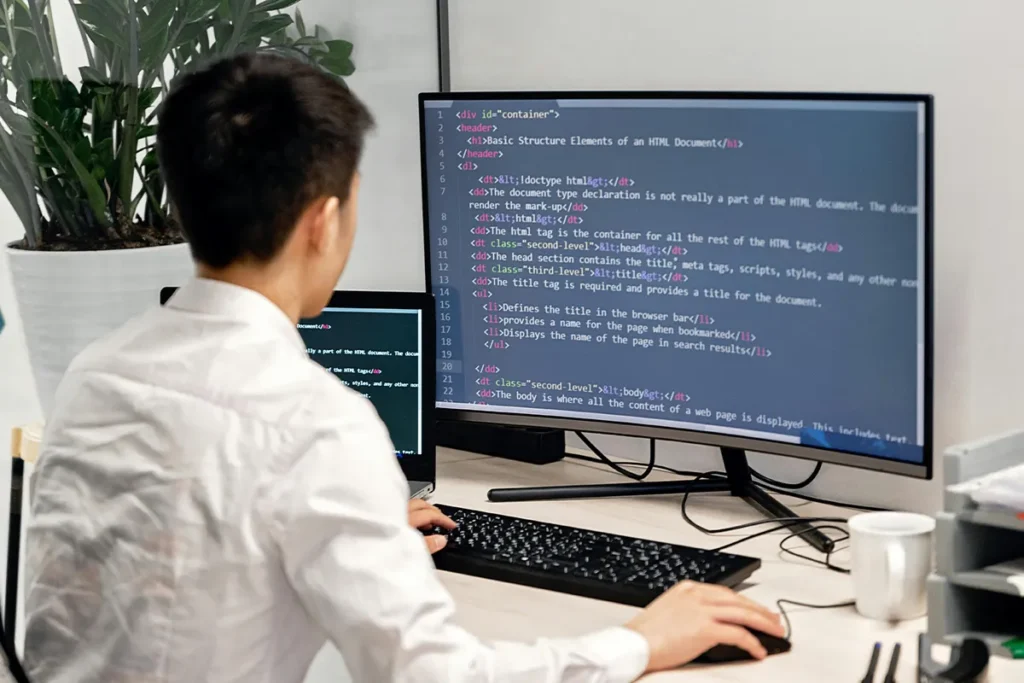
When to use extensions and when to switch
Planning a scraping workflow works best when the tool matches the shape of the page. Simple public sites respond well to lightweight extensions, while complex journeys, logins, and heavy scripts call for browser automation or a platform. Teams that already use ScrapingBee for rendering and proxies can pair it with focused extensions to validate fields and speed discovery. With that pairing in place, error rates drop and pipelines stay stable.
- Start simple for speed: Use a lightweight extension on public, well-structured pages to capture lists or tables within minutes.
- Switch when pages fight back: Move to automation or a platform if you need logins, filters, multi-step clicks, or tough dynamic content.
- Validate before scaling: Test selectors with an extension, confirm clean columns, and only then build the larger job.
- Harvest links first: Use Link Klipper to collect detail page URLs, then scrape those URLs in batches with your preferred tool.
- Pair with ScrapingBee: Keep ScrapingBee for rendering and proxy management while extensions handle discovery, previews, and schema checks.
- Think in repeatable runs: Prefer tools that schedule or replay jobs when you need weekly or monthly refreshes.
- Export flows that fit teams: Choose tools that export to CSV, Excel, or Sheets to match downstream analysis without friction.
- Escalate gracefully: If an extension fails, step up to scrape dynamic websites without coding through guided browser automation.
Use a ScrapinBee JS Scenario to render the page, wait for key elements, and capture stable data. A measured path saves time and avoids brittle setups. Begin with the smallest tool that solves the page you have, then add power only when the site demands it. Over time, that habit builds a robust rhythm that matches assisted web scraping tool practices and produces clean data with less rework.
Comparison Table: ScrapingBee Chrome Extension Alternative
| Tool | Core style | Best for | Export options | Cloud or scheduling | Handles login or dynamic pages | Rating | Users |
|---|---|---|---|---|---|---|---|
| Instant Data Scraper | One click detector | Fast grabs from lists and cards | CSV, XLS, XLSX | No built-in cloud | Basic pagination and infinite scroll | 4.9 (6.5K) | 1,000,000 |
| Easy Scraper | One click with list and detail modes | Simple list pages and quick CSV | CSV, JSON | No built-in cloud | Claims JS handling on page | 5.0 (847) | 100,000 |
| Simplescraper | Point and click plus optional cloud | Repeatable jobs and API style outputs | CSV, Sheets, API | Yes via cloud | Basic to moderate | 4.4 (362) | 60,000 |
| Table Capture | Table copier | Clean HTML tables to Sheets/Excel | Sheets, CSV, Excel | No | Not aimed at logins | 4.4 (579) | 200,000 |
| Axiom Browser Automation | Visual browser automation | Clicks, forms, pagination, workflows | CSV, Sheets | Yes | Good for dynamic pages | 4.5 (219) | 100,000 |
| Web Scraper | Sitemap crawler | Pagination and site maps | CSV, JSON, more | Yes via cloud | Moderate with structure | 4.0 (934) | Unknown |
| Data Scraper | Recipe and spreadsheet-focused | Tables and lists to Sheets/Excel | CSV, XLS, XLSX, TSV | Yes (plans) | Moderate | 3.9 (698) | 300,000 |
| NoCoding Data Scraper | Guided point and click | Simple lists with light automation | CSV, Excel, Sheets | Yes | Moderate | 4.3 (185) | 40,000 |
| Copytables | Precision copy | Accurate copy of tables and lists | CSV, tab, HTML | No | Not aimed at logins | 4.3 (226) | 100,000 |
| Link Klipper | Link harvester | Collecting all links into CSV | CSV | No | Not applicable | 4.0 (211) | 60,000 |
Conclusion
Across common tasks, Chrome-based tools cover a wide range of needs. For pure speed and tiny setup, Instant Data Scraper and Easy Scraper serve well. For repeatable schedules and shared jobs, Simplescraper and Web Scraper deliver structure. When deeper control is required, Axiom brings guided automation to the browser. Specialists such as Table Capture, Copytables, and Link Klipper close gaps for tables and link lists. For cost control, pair these picks with open source tools to prototype workflows and reduce total scraping spend. Together, these options answer the most frequent requests for ScrapingBee Chrome Extension alternatives 2026.
Next steps stay simple. Pick one tool that fits your most frequent page, run a short test, and check columns for accuracy. Confirm pagination, then export to your preferred format. If a site resists light tools, move to a sitemap crawl or an automation flow. With that ladder in place, you start fast, scale with care, and keep the pipeline healthy.